Description
Product Description


1 TX Mode-In flight 2 Gaming with No Cords 3 TX Mode-Connect TV 4 RX Mode-Connect Car 5 RX Mode-Connect Speaker
1 aptX Low Latency 2 24 Hours Service Time 3 Compact Design 4 Built-in microphone
1 How to use in TX mode? 2 How to use in RX mode?
Frequently Asked Questions
| What's in the box? | 1 x Bluetooth Transmitter Receiver; 1 x USB charging cable (21.5 inches); 1 x 3.5mm Audio Female Plug; 1 x RCA Audio Cable (9 inches); 1 x User Manual; 1 x Lanyard. |
| How to connet to you TV? | 1.Open your Bluetooth headphones or speaker and set it to Bluetooth pairing mode 2.Set the B101 to "TX" mode, double-click the "P/R" button to enter pairing mode; the "TX" indicator light will flash rapidly. When the "TX" and "A" indicator lights are on simultaneously, pairing is successful. 3.Insert the 3.5mm audio cable from the device into the TV's audio output jack. If your TV lacks an audio output jack, use the RCA audio cable from the packaging, inserting it into the TV's audio output jack |
| No sound from TV? | Please ensure that the aux cable is securely plugged into the "AUDIO OUT" or headphone jack on your TV, and confirm that both devices are successfully paired. Then, adjust the TV's sound settings from "TV speaker" to "Audio out." |
| aptX low latency in TX mode? | The airplane Bluetooth adapter features support for aptX-LL low-latency decoding technology (<40ms) in TX mode,if you encounter significant delays, please first check the audio source and ensure that your device also supports aptX-LL. |
| Delay in RX mode? | If you notice delay, please long-press the "P/R" button for 1 second to enter low-latency game mode and improve the delay. |
| Does it fit AirPods 3 &Pro 2? | Certainly! You can use these, as well as all other versions of AirPods, with Bluetooth transmitters. Ensure your AirPods are updated to the latest firmware version. If you encounter difficulties connecting one or both earpieces, try resetting both the AirPods and the B101 transmitter, then pair them again. To reset the B101, power on and press the "P/R" button for 8 seconds until all lights illuminate, indicating a successful reset. |
| Supports hands-free calling. | In RX mode, B101 supports hands-free calling. Single click the multifunction button to answer or end calls, long press to reject, and double-click to redial. For optimal call quality, stay close to the microphone opening. |
| Supports voice assistant. | In RX mode, press and hold the "… " button for 2 seconds to activate the voice assistant. |
| How to switch audio codecs? | Double-click the button "…" to toggle between different audio codecs. The audio indicator light corresponds to illuminating aptX, LL (aptX Low Latency), HD (aptX HD), AD (aptX Adaptive), and SBC. Note: If your Bluetooth device does not support aptX Low Latency/aptX HD/aptX Adaptive, the indicator lights for LL, HD, AD on the B101 will not illuminate. |
| How to reset the B101? | When the device is powered on, press and hold the "P/R" key for 8 seconds. All LED lights will illuminate simultaneously, indicating a successful reset. |
| How to pair AirPods with B101? | Step 1: Place the AirPods in the charging case. Open the lid. Press and hold the button on the back of the charging case until the case's light flashes white. Step 2: Set the B101 to "TX" mode,Double-click the "P/R" button to enter pairing mode. The TX indicator light will flash rapidly. When both the "TX"and "A" indicator lights are on simultaneously, pairing is successful. |
Important information
To report an issue with this product or seller, click here.
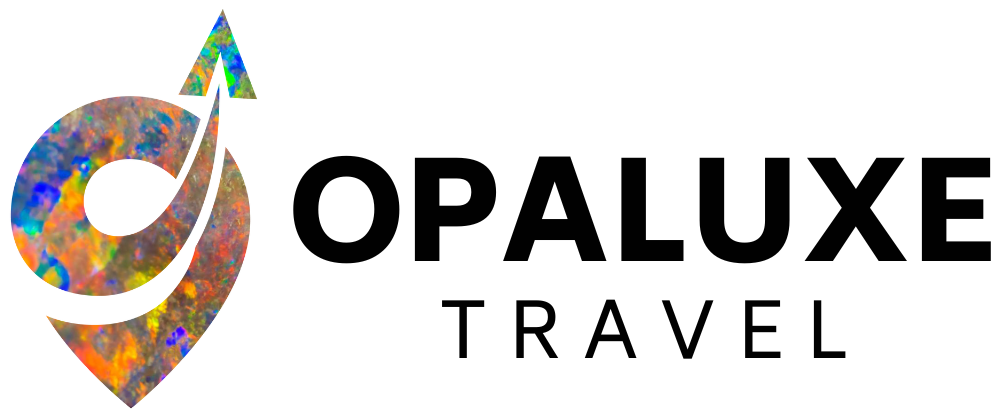

























Reviews
There are no reviews yet.